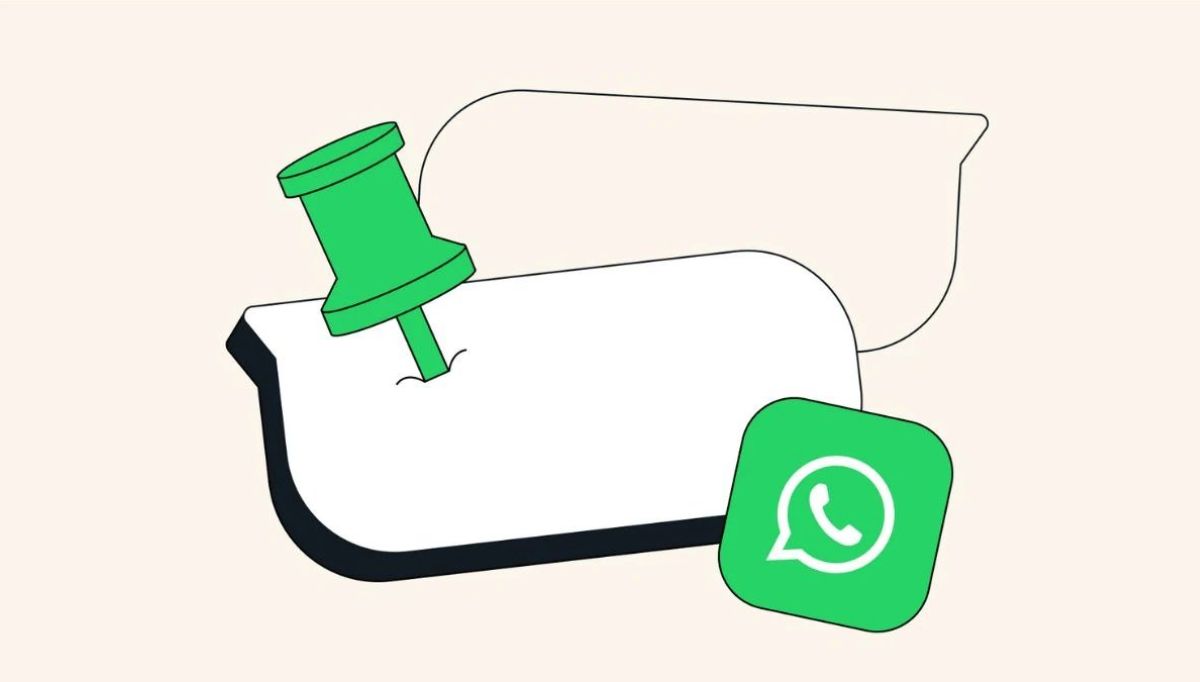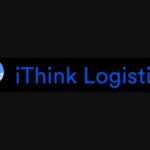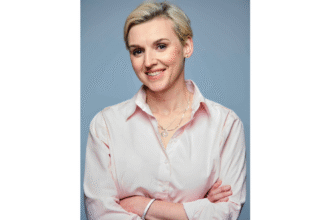WhatsApp has introduced a new ‘Pin Messages’ feature, allowing users to highlight and prioritize important messages in individual and group chats, in response to user demand for more efficient chat management tools, transforming the way users manage their chats.
WhatsApp has introduced the pin messages feature, making it easier for users to navigate through busy chats. This feature allows users to pin a specific message to the top of a chat, making it more accessible, especially for highlighting important information like addresses or phone numbers.
How It Works
The process of pinning a message is straightforward. On Android devices, users can long-press the desired message, tap the three-dot menu, and select ‘Pin’. iPhone users can achieve the same by swiping right on the message to reveal the pin option. Once pinned, the message appears as a banner at the top of the chat, ensuring easy access.
Customizable Pinning Duration
One of the standout aspects of this feature is its flexibility. WhatsApp allows users to set the duration for which a message remains pinned. The options include 24 hours, 7 days, or 30 days, catering to different user needs. The default setting is 7 days, balancing the need for prominence with the dynamic nature of conversations.
Group Chat Dynamics
In group chats, the feature takes on an added dimension. Group admins have the authority to decide who can pin messages, be it all members or admins only. This control is crucial in managing the flow of information in group settings, where the volume of messages can be overwhelming.
Limitations and Potential
Currently, WhatsApp permits the pinning of only one message at a time. This limitation, while ensuring simplicity, might pose a challenge in very active chats where multiple messages could be equally important. Additionally, the visibility of pinned messages is subject to certain conditions. New members joining a group or those who have cleared their chat history will not see previously pinned messages.
Looking Ahead
The introduction of the pin messages feature is a significant step in enhancing user experience on WhatsApp. It aligns with the platform’s ongoing efforts to introduce functionalities that address user needs and preferences. As WhatsApp continues to evolve, it remains to be seen how this feature will be refined and what other innovative tools will be introduced to keep the app at the forefront of instant messaging.