Today, Zoom (NASDAQ: ZM) announced new enhancements across Zoom Workplace and Zoom Contact Center, aimed at empowering users and driving productivity. The updates include innovative AI Expert Assist features for Zoom Contact Center designed to elevate the efficiency and effectiveness of contact center agents. Additionally, Zoom introduced new tools for Zoom Workplace, such as Zoom Phone Push to Talk, along with expanded integrations with Google Meet, making it easier than ever for users to get the most out of the platform.
Enhancing contact center agent effectiveness with advanced AI tools
Customer expectations continue to increase, and contact center agents play a pivotal role in delivering exceptional experiences for organizations, but they need the right tools to help simplify daily processes—new features for AI Expert Assist help equip agents with AI-first capabilities to resolve customer issues efficiently.
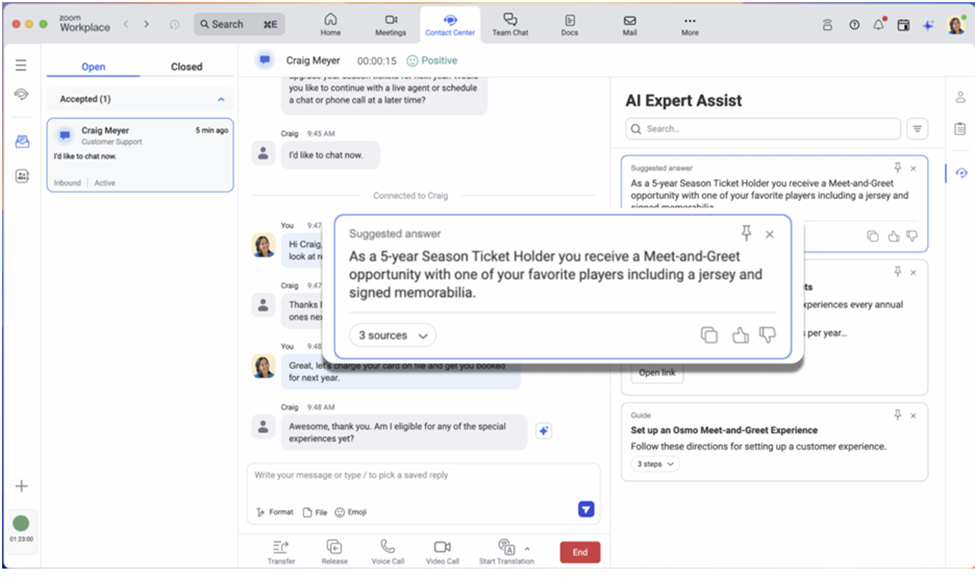
AI Expert Assist’s suggested answer feature delivers real-time AI-suggested responses to improve customer engagements.
● Smart notes configuration: Simplify the post-engagement process by allowing account owners and admins to customize generated AI smart notes, including word count limit, format, tone, sentiment, agent name, and follow-up tasks. Regenerate smart notes to refine summaries and make manual edits for consistent and high-quality notes.
● Dynamic agent guides: Resolve issues efficiently with AI-driven, scenario-based scripting that adapts in real time to help improve customer satisfaction.
● Suggested answer: Deliver seamless, uninterrupted customer engagements with real-time AI-suggested responses with AI Expert Assist. Zoom’s AI analyzes up to five knowledge base articles and gives a response or next action based on customer interactions for faster response times.
Optimizing productivity throughout Zoom Workplace
Zoom Workplace, the company’s AI-first work platform, is transforming how flexible and distributed organizations collaborate and thrive. With powerful tools designed to streamline workflows and amplify productivity, Zoom Workplace empowers teams of all sizes to accomplish more in less time. By leveraging AI, the platform simplifies complex workstreams and tailors solutions to meet the unique needs of every business.
Understanding that no two organizations are alike, Zoom continues to deliver features that adapt to diverse use cases, so every employee can work smarter and more efficiently.

The redesigned Team Chat sidebar allows users to optimize Zoom Workplace to maximize productivity.
● Zoom Team Chat new sidebar: New sidebar design changes for Team Chat now allow users to easily navigate and customize their chat sidebar for optimized productivity and collaboration. Users can tailor their chat interface by reordering and pinning tabs, and customizing notifications for each tab. They can also use advanced sorting and filtering options to find information quickly, and follow up on meetings from today from the “Today” filter on the Meetings tab. For additional details on the redesigned sidebar in Zoom Team Chat, visit the Zoom Newsroom.
● Zoom Team Chat code blocks and in-line code: Users can now add code blocks and in-line code to Team Chat, helping to optimize workflows by formatting and sharing code within chat messages. With in-line code, users can highlight snippets within text, making them visually distinct to avoid mixing with other shared messages.
● Zoom Phone Push to Talk: Frontline teams now have access to instant voice communication with Push to Talk on Zoom Phone. Teams can quickly and easily communicate with members of a specific group simply by tapping and speaking. Admins can enable Push to Talk at the account, site, group, or user level. Giving customers more flexibility Zoom is an open ecosystem designed to deliver seamless solutions that integrate effortlessly with the various tools customers rely on every day. By enabling smooth collaboration across third-party applications, Zoom eliminates the hassle of app switching, helping users stay focused, save valuable time, and combine the strengths of various platforms in one.
● Zoom Revenue Accelerator for Google Meet: Sales teams using Zoom Revenue Accelerator can now get automatic meeting notes, capture next steps, and receive insights into conversations from meetings hosted externally over Google Meet, providing a more comprehensive understanding of customer engagements that impact deal outcomes. Increased language capabilities Zoom continues to make meetings more effective and inclusive with new language captions and translations. This facilitates seamless collaboration and helps to improve attendee engagement, including after the meeting, through AI Companion summaries.
● Caption and translation language improvements: Zoom has improved Japanese, Portuguese, and Arabic captions and translations in Meetings and AI Companion summaries.
● AI Companion profanity filter: Meeting hosts can now activate a profanity filter in meetings to remove preselected words from their meeting summaries and captions. The profanity filter is available in 36 languages, including Simplified and Traditional Chinese. Empowering flexible workers with in-person meeting enhancements With new enhancements for Zoom Rooms, dispersed and flexible workforces can get more out of Zoom’s best-in-class audio and video conferencing technology.
● Custom AV for Zoom Rooms (open beta): Build flexible and reliable meeting spaces with enhanced customizable AV protocols for Windows and macOS in Zoom Rooms, including customized outputs like gallery sizes, overlays, and content displays. Leverage expanded control options through the Zoom Rooms SDK and APIs, as well as the Zoom Rooms Custom AV Controller.
Legal Disclaimer: The Editor provides this news content "as is," without any warranty of any kind. We disclaim all responsibility and liability for the accuracy, content, images, videos, licenses, completeness, legality, or reliability of the information contained in this article. For any complaints or copyright concerns regarding this article, please contact the author mentioned above.

















